Token Shop
The Token shop allows you to purchase items to customize your character, speed up your leveling process, and make your journeys through the land of Zentia easier and more fun. Any player can access the Token Shop by either clicking on the Token Shop button in the lower right corner, or by speaking to a Shop Salesman in any of the major cities.
Items can be purchased with Tokens, which can be bought through Zentia’s interface. Simply click the Register or Quick Charge buttons in the Token Shop to add Tokens to your account.
The main Token Shop has several item categories to help you on your journeys:
Image items include Costumes to wear, Fireworks to display, and Rebirth Charms to permanently change your character model.
Talisman items, such as Refining Stones and Smelting Charms, can be purchased to make your talismans more powerful and unlock extra talents and skills.
Pet items can be purchased that help with catching and keeping powerful pets, as well as providing special travel mounts and vehicles to ride on.
Producing items are available that allow you to create higher-quality goods, or that allow you to gather for longer periods of time.
Experience items such as Jades and Gathering Bags will speed up your character leveling progress. Jades will increase your experience gained from combat, while Gathering Bags contain enough goods to complete all the quests of a given city’s Gathering Quests.
Enhancements for your weapons and armor can be purchased. While these are normally very rare items, you can purchase them at the Token Shop to obtain them immediately.
Remedies can be purchased for easy access to healing medicines and attribute conversion elixirs. There are even potions to cure accumulated Injuries and to automatically resurrect you if you fall in battle.
Finally, there is an additonal category for Other items that don’t exactly fit into the above groups. You can purchase additional inventory bags, Guild and Clan Marks to increase the size of your organization, or Gold Chips which can be used at the Lucky Wheel (see below).
Lucky Wheel
The Lucky Wheel gives you the opportunity to win powerful items, rare pets and mounts, and amazing treasures! The Lucky Wheel is a game of skill and chance within the Token Shop. You will need Gold Chips to play, which can be purchased either through the Token Shop or found from rare monsters in the land of Zentia. Each play of the Lucky Wheel will have a different set of prizes that you can win.
Redeeming Gift Keys
If you have received a gift key, such as from a special promotion or gift email, you can redeem your key for in-game items by following these steps:
1. Open the Token Shop on your character. You can do this by clicking the Token Shop button in the lower right corner of the screen or by speaking with a Shopkeeper NPC in any major city.
2. Click the Redeem Key button in the lower right corner of the Token Shop.
3. Select your key type and enter the code in the text box.
4. If you entered your gift key correctly, a confirmation message will appear in red text informing you of your success.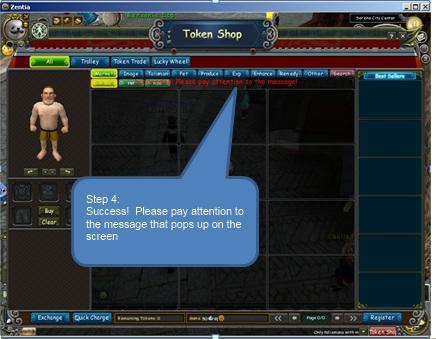
5. Check your in-game mail by clicking the letter icon on your mini-map. Select the special message that contains your gift.
6. Once you’ve selected your gift message, click the button within the message that reads Receive Attachment. Make sure that you have enough space in your inventory to hold the items you will receive.
7. Open your inventory and you will find the items from your gift package.



